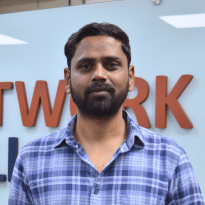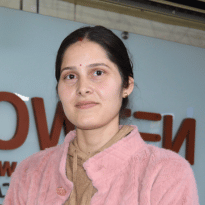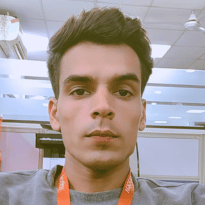Overview & Key Highlights of the Program
Win Server 2019 course training gives you a detailed insight into designing, implementing, and administering infrastructures based on Microsoft Windows servers. Network Bulls provide win server training in a customized manner to match the real-time industry requirements.
Microsoft has retired technology-oriented course certifications(MCSE, MCSD, and MCSA Certifications) from Feb 2021, and introduced role-based certification paths however, for hands-on expertise of the technology, you still need to learn about it. This training will make you competent and will help you understand the technology and its real-time implementation in the industry. Win Server 2019 course is designed especially for professionals and students looking forward to learning Microsoft technologies.
Network Bulls has designed concept-oriented modules with a vision to provide efficient training to students. These training modules cover all the topics and provide an in-depth understanding of the practical implementation of the course.
Some of the topics we cover include details about Window Server 2019. Installing and Configuring Windows Admin center in server 2019, Configure Local Storage In server 2019, Implementing Enterprise Storage in Server 2019, Implementing Storage Spaces and Data Deduplication in Server 2019, Remote access in Server 2019, Securing Adds in Server 2019, Deploying and managing Hyper-V Containers, Deploying and Managing Windows Containers, Installing, Configuring and managing containers by using Docker, Server In-Built Tools in server 2019 and so on.
This training will make you capable of designing, implementing, and administering infrastructures based on Microsoft Windows servers. Post-completion of this course, you will be eligible to work as Microsoft Server Admin and Enterprise Admin.
Let's Build Your Career Together
Free Career Advice: One Click Away!
How to Enroll?
Our Expert Councellor will Resolve all doubts and queries you still have and will assist you personally to get enrolled. To get a dedicated councellor


 Thanks for Reaching Out!
Thanks for Reaching Out!