How to Pass the FCP_ZCS_AD-7.4 Fortinet FCP - Azure Cloud Security 7.4 Administrator Exam?
The FCP_ZCS_AD-7.4 FCP - Azure Cloud Security 7.4 Administrator exam is designed to assess the skills and knowledge of professionals in securing cloud applications on Microsoft Azure using Fortinet products. This FCP_ZCS_AD-7.4 exam is the core one for FCP in Public Cloud Security certification and is ideal for network and security professionals responsible for the configuration and administration of Azure cloud security infrastructures.
Understand FCP_ZCS_AD-7.4 Exam Structure
Before diving into the technical preparation, it's essential to familiarize yourself with the exam format. The FCP_ZCS_AD-7.4 exam includes:
- Number of Questions: 35 multiple-choice questions
- Time Limit: 70 minutes
- Scoring: Pass or fail (Score report available from Pearson VUE)
- Language: English
- Product Version: FortiGate 7.4 and FortiWeb 7.2
The FCP_ZCS_AD-7.4 exam is divided into several topics, with a focus on deploying, configuring, and managing Fortinet security solutions in Azure environments.
Focus on Key Knowledge Areas
The exam is designed to test applied knowledge across multiple areas. Below are the key topics you need to focus on:
Azure Public Cloud Concepts
Understanding basic cloud concepts and components is fundamental. Be prepared to:
- Describe basic Azure concepts such as virtual machines, storage, networking, and security.
- Understand how public clouds work, particularly the differences between on-premises infrastructure and cloud-based infrastructure.
Azure Components and Networking
- Dive deeper into Azure components like Virtual Networks, Subnets, NSGs (Network Security Groups), and Azure Firewall.
- Learn how these networking elements are integrated into securing cloud infrastructures.
- Familiarize yourself with Azure’s security services such as Azure Security Center, Azure AD, and Azure Monitor.
Fortinet Product Deployment in Azure
- Focus on the deployment and management of FortiGate and FortiWeb in Azure.
- FortiWeb is primarily used to protect web applications from vulnerabilities.
- FortiGate acts as a firewall for securing networks and includes advanced security capabilities.
- Learn how to configure FortiGate Azure SDN integration, which allows for seamless security integration between Azure services and FortiGate instances.
- Review the single instance deployment of FortiGate and FortiWeb on Azure, paying attention to the step-by-step configuration processes.
High Availability (HA)
- Understand how to configure High Availability (HA) for FortiGate in Azure, ensuring redundancy and minimizing downtime.
- Study Azure load balancing and autoscaling to optimize performance and availability.
- Learn about Azure Route Server, including its concepts and use cases for routing between different virtual networks or on-premises infrastructure.
VPN Solutions in Azure
VPN (Virtual Private Network) configurations play a critical role in securing connections between on-premises data centers and Azure cloud networks.
- Review site-to-site connection options within Azure, including how to set up VPNs with FortiGate and the Azure VPN gateway.
- Learn about Azure virtual WAN concepts and how to deploy this for efficient network traffic management and remote connectivity.
Leverage Fortinet Documentation and Resources
Fortinet offers a wealth of documentation and resources to help you prepare for the exam. Below are some recommended resources:
- FortiGate Documentation: Deep dive into how FortiGate functions within an Azure environment, including configuration, deployment, and management best practices.
- FortiWeb Documentation: Explore FortiWeb's role in securing web applications in the Azure cloud and review deployment guides.
- Azure Documentation: As the exam focuses heavily on Azure cloud, reviewing Azure-specific documentation, particularly related to networking, VPNs, and security services, will be helpful.
Hands-on Experience
One of the most effective ways to prepare for the FCP_ZCS_AD-7.4 exam is to gain hands-on experience by working directly with Fortinet products in an Azure environment. If you don’t have access to a live environment, consider setting up a lab environment on Azure to simulate real-world scenarios.
- Deploy FortiGate and FortiWeb instances in Azure.
- Configure HA and load balancing settings.
- Set up site-to-site VPN connections and test different deployment configurations.
Hands-on practice will help you become comfortable with the processes and configurations that are tested in the exam.
FCP_ZCS_AD-7.4 Practice Questions
Familiarizing yourself with the types of questions that appear in the FCP_ZCS_AD-7.4 exam is essential for success. You can find FCP_ZCS_AD-7.4 practice questions from Dumpsinfo, which can help you:
- Assess your knowledge gaps.
- Get used to the time constraints of the actual exam.
- Build confidence by simulating the test environment.
Join the Fortinet and Azure Communities
Engaging with the broader Fortinet and Azure community can be a great way to gain insights, ask questions, and receive tips from those who have already taken the exam. Consider joining forums, attending webinars, or connecting with professionals on platforms like LinkedIn.
Passing the FCP_ZCS_AD-7.4 exam requires a solid understanding of both Fortinet solutions and Azure infrastructure. By focusing on the exam objectives, practicing hands-on scenarios, and reviewing Fortinet and Azure documentation, you can confidently prepare for and succeed in the exam.
- How can you guarantee a job for students who has no experience in Networking field?
- How to configure VPN between Cisco Router and ASA Firewall?
- How to configure RIPV2 with no auto summary?
- How to configure PAT (Port Address Translation)?
- How to configure Default Routing on Cisco Routers?
- What is the scope of CCNA course in India?
- What is scope of CCIE?
- How to remember 7 layers of OSI Model?
- How much salary can we get after doing CCNA course in Delhi Gurgaon?
- How many CCIE’s are there worldwide?
- Is it possible to pass CCIE Certification in 1st attempt?