How to configure PAT (Port Address Translation)?
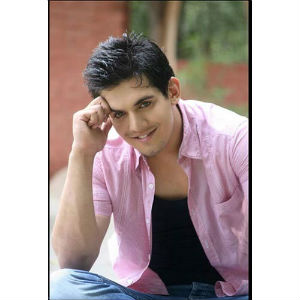
System Administrator
PAT (Port Address Translation) :
---PAT is used to convert Multiple source ip's into a [ single public ip / pool -multiple public ip's ] using Port Numbers.
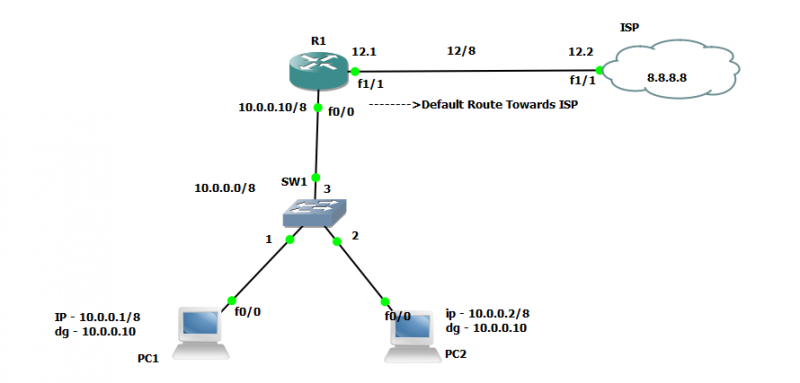
In above example or practical we will do PAT on Router R1 which is END Router of LAN Having network of 10.0.0.0 255.0.0.0
R1(config)#int f0/0
R1(config-if)#ip nat inside ---- Inside Interface i.e Our LAN
R1(config-if)#ex
R1(config)#int fa1/1
R1(config-if)#ip nat outside -- Outside Interface i.e WAN
R1(config-if)#ex
Now configure a access list to match the source traffic :
R1(config)#access-list 1 permit 10.0.0.0 0.255.255.255 - Our LAN Network.
Now we have to do PAT :
R1(config)#ip nat inside source list 1 interface f1/1 overload -- all traffic from LAN get converted into a single ip of interface FA1/1.
To convert it into a pool of ip's we have to creata a pool :
R1(config)#ip nat pool abc 12.0.0.3 12.0.0.5 netmask 255.0.0.0
R1(config)#ip nat inside source list 1 pool abc overload
TO VERIFY :
show ip nat translation --- Entry will be created when traffic will hit the R1 LAN Interface.
Rajan has already explained you people really well.
Here's a video tutorial for Step by Step Configuration guide on How to Configure PAT (Port Address Translation) using Cisco devices:
- How can you guarantee a job for students who has no experience in Networking field?
- How to configure VPN between Cisco Router and ASA Firewall?
- How to configure RIPV2 with no auto summary?
- How to configure PAT (Port Address Translation)?
- How to configure Default Routing on Cisco Routers?
- What is the scope of CCNA course in India?
- What is scope of CCIE?
- How to remember 7 layers of OSI Model?
- How much salary can we get after doing CCNA course in Delhi Gurgaon?
- How many CCIE’s are there worldwide?
- Is it possible to pass CCIE Certification in 1st attempt?