Please Explain the functionality of Trace route and why only 30 hops are allowed while using trace route command in Cisco Routers.?
ZAP
Explain the basic functionality of Trace route command and how it is used and do include various terminology used in traceroute like TTL, packet size, number, time to live exceeded, port unreachable etc. Thanks in advance.
Hi Rishabh,
I think you need to write the questions in a more simple way, I mean the question is not relay on Cisco routers only, cause, CISCO router never tell you the hops or 30 hops,
The hops are only shown on the windows / Unix / Linux systems.
anyway you can find some information from my side as below:
the routers just show you the hops and give you the trace result:
Example: 
1st Column : Hop Count
2nd Column : IP Address / Domain Name
3rd Column : RTT1 (Round Trip Time)
4th Column: RTT2
5th Column: RTT3
traceroute:
The traceroute command allows you to determine the path a packet takes in order to get to a destination from a given source by returning the sequence of hops the packet has traversed. This utility comes with your host operating system (for example, Linux or Microsoft (MS) Windows), as well as with Cisco IOS® Software
if you know more about the TTL, packet size, number, time to live exceeded, port unreachable etc.
you can visit: https://nightread3r.blogspot.in/2016/07/ping-justification.html
and if you need top trace more than 30 hops in Cisco router you can use extended traceroute which is available at privileged mode of the Cisco router and you can define hops/TTL.
Note: A packet can travel 255 hops only.
there is a extended traceroute is available at privilege mode:
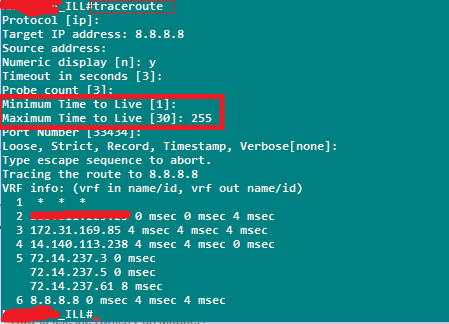
and the system has also ability to increase the hops as well.
Linux:
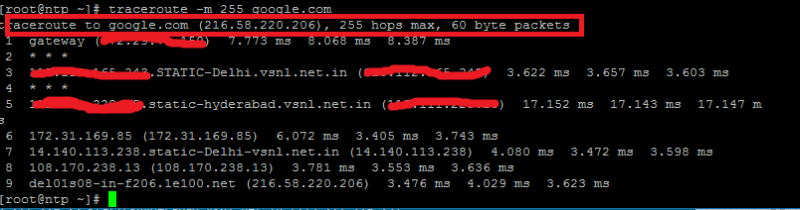
and the same manner you can use the tracert -h options to increase the hops in windows.
example: tracert -h 255 google.com
If you need more information you can write me.
Thanks.
Traceroute is a utility that records the route through the internet between source computer and a specified destination computer,it calculates tand displays the amount of tume each hop took and it is showing the max_ttl value of one hop and 30 is the default value thats why it is showing 30,in some where as i google it i found it that we can increase it but i did not found the method
- How can you guarantee a job for students who has no experience in Networking field?
- How to configure VPN between Cisco Router and ASA Firewall?
- How to configure RIPV2 with no auto summary?
- How to configure PAT (Port Address Translation)?
- How to configure Default Routing on Cisco Routers?
- What is the scope of CCNA course in India?
- What is scope of CCIE?
- How to remember 7 layers of OSI Model?
- How much salary can we get after doing CCNA course in Delhi Gurgaon?
- How many CCIE’s are there worldwide?
- Is it possible to pass CCIE Certification in 1st attempt?