How to configure Static NAT? Please give Step by Step commands guide and practical.?
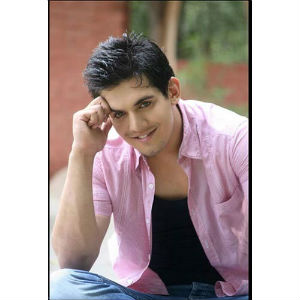
System Administrator
Static Nat ( Network Address Translation ) :
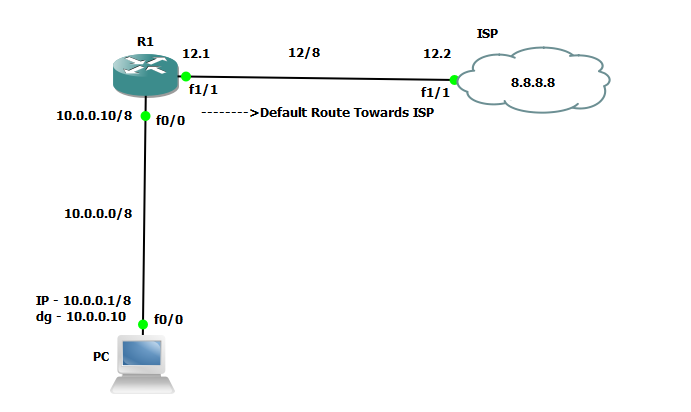
Static Nat : It is used to convert private ip into public ip manually .
- Static Nat is bidrectional means using static entry traffic can go from inside to outside as well as outside generated traffic can also come inside.
- In static nat we do one to one translation .
ex. we can map an ip 10.1 to 12.1 using static nat in NAT TABLE at R1.
==> But we need one default route in order to reach ISP and command is :
R1(config)#ip route 0.0.0.0 0.0.0.0 12.0.0.2
Before Translation we have to configure inside and outside interfaces as in our case inside interface is fa0/0 which is used as source mean when traffic will hit inside interface source ip will be transalated and outside interface will be fa1/1.
R1(config)#int fa0/0
R1(config-if)#ip nat inside
R1(config-if)#exit
R1(config)#int fa1/1
R1(config-if)#ip nat outside
R1(config-if)#exit
To configure static nat command :
R1(config)#ip nat inside source static 10.0.0.1 12.0.0.1
Now to see NAT Table :
R1#show ip nat translations
Pro Inside global Inside local Outside local Outside global
--- 12.0.0.1 10.0.0.1 --- ---
- How can you guarantee a job for students who has no experience in Networking field?
- How to configure VPN between Cisco Router and ASA Firewall?
- How to configure RIPV2 with no auto summary?
- How to configure PAT (Port Address Translation)?
- How to configure Default Routing on Cisco Routers?
- What is the scope of CCNA course in India?
- What is scope of CCIE?
- How to remember 7 layers of OSI Model?
- How much salary can we get after doing CCNA course in Delhi Gurgaon?
- How many CCIE’s are there worldwide?
- Is it possible to pass CCIE Certification in 1st attempt?