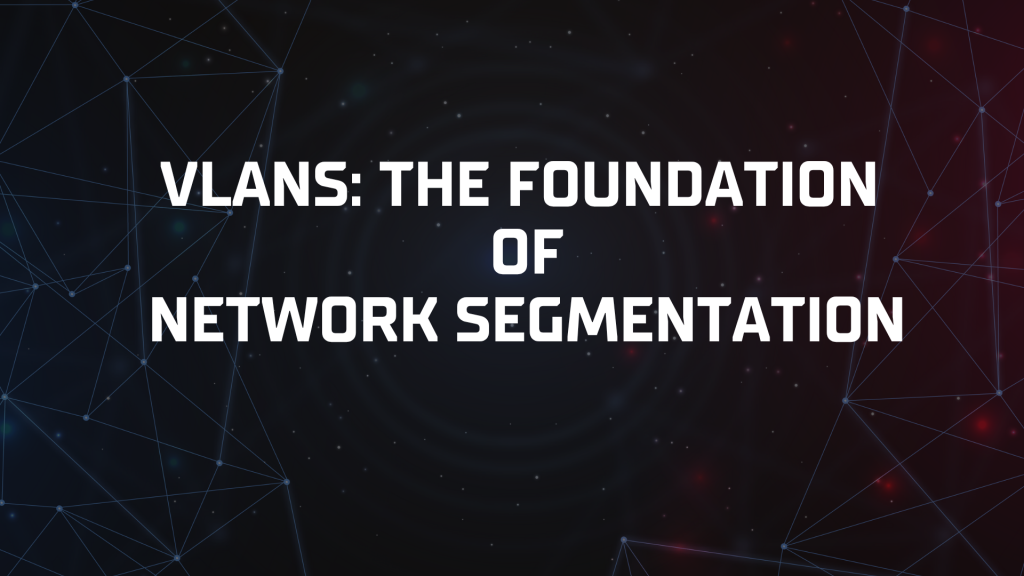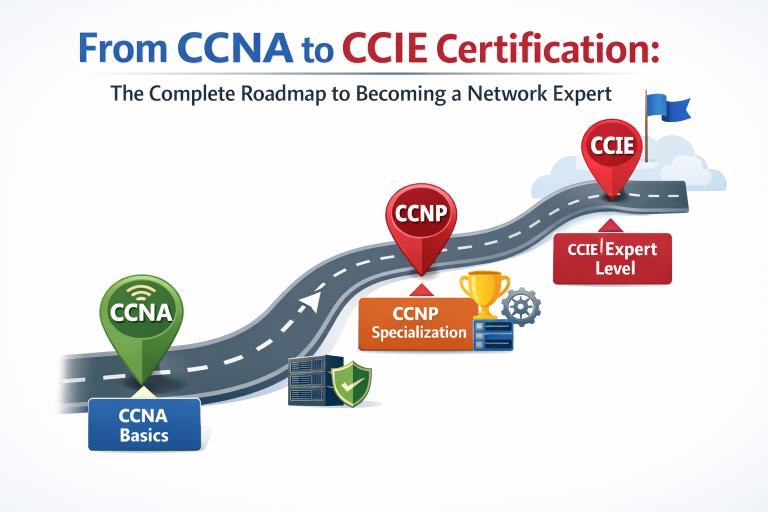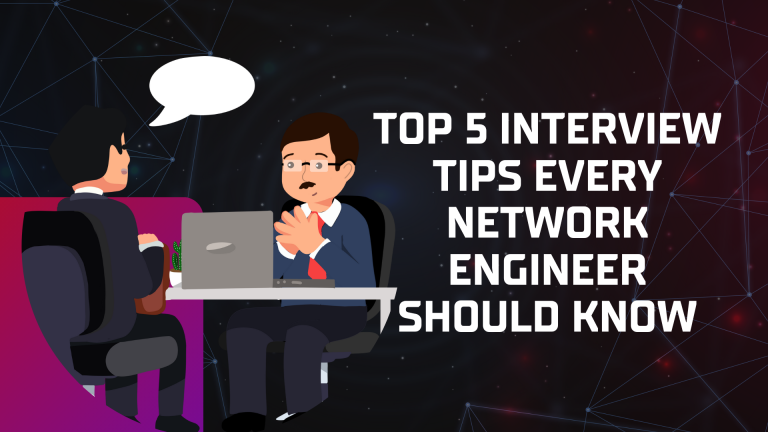In today’s connected digital world where businesses need to have smooth flowing data and secure operations, management of networks becomes more complex. Enter the virtual local area network (VLAN), which is a key technology for managing and securing networks.
In 2025, VLANs are still as important and as included as ever in which they provide efficient segmented networks in anything from small offices to large cloud deployments.
This article will explore what a VLAN is, what types there are, why it is important, the benefits of VLAN, identifying VLANs, and configuration of VLANs. We will discuss all of these topics in a straightforward, reader-friendly manner with practical examples and current perspectives and to help you understand this vital networking concept.
What does VLAN mean?
Basically, VLAN is a logical partition of a single physical local area network (LAN). This means a network administrator can group devices (computer, server, printer, IOT device, etc.) into different virtual networks, no matter whether the devices are attached to different wires connected to the same physical switch (or router).
The reason VLANs are possible are that network switches operate at layer 2 of the Open System Interconnection (OSI) model (the data link layer) by forwarding packets based on MAC addresses.
A good example of a VLAN is an office building with different departments, such as finance, marketing, and human resources. If there were no VLANs, all devices would exist in the same broadcast domain.
This means that if one computer sends a broadcast message (for example, an ARP request), that broadcast message would be sent to all devices in the broadcast domain, regardless of their department. The VLANs would ensure that computers in the finance department would not receive the broadcast message addressed to the marketing department.
VLANs work based on a standard – IEEE 802.1Q. The standard, IEEE 802.1Q, provides a method for adding a 4-byte tag to standard Ethernet frames. The tag includes a VLAN ID (VID), which identifies the VLAN in which the frame belongs. Switch trunk ports transmit traffic from multiple VLANs, while access ports link to end devices in a single VLAN.  This was not a new technology, as it has been around since the 1990s, but has gained significance with virtualisation and a virtual workforce.
In modern environments, VLANs are being integrated into software-defined networking (SDN) and cloud providers like AWS or Azure, which are used to organise virtual machines (VMs) in different data centres. As an example, in a hybrid cloud environment, VLANs will allow on-premises devices to communicate with cloud-based resources securely without compromising sensitive data.
Types of VLANs
There are a variety of options for VLANs tailored to different features. Understanding the different types of VLANs will help you when designing a network that is more effective and secure. Below is a high-level overview of common VLANs:
1. Port-Based VLANs (Static VLANs): These are the most straightforward and traditional modes of using VLANs. Network admins assign specific switch ports to a specific VLAN. for instance, ports 1-10 are for the finance department (VLAN 10) and ports 11-20 are for marketing (VLAN 20). Devices plugged into those ports are automatically added to that VLAN. This variant is well suited for situations in which the devices are stable and don’t move around much.
2. Tag-Based VLANs (802.1Q VLANs): These represent a change from traditional VLANs uses the IEEE 802.1Q protocol to add tags to data packets. This allows for multiple VLANs to share a single physical link (trunk). In particular, this method is used for interconnecting switches or routers. Tagged frames will contain the VLAN ID so that traffic can be routed to the appropriate VLAN.
3. Protocol-Based VLANs: These types are used to segregate traffic based on the network protocol (such as IP, IPX, or AppleTalk). In a multi-protocol network, this type automatically segregates traffic. As an example, a switch may route VoIP packets to a dedicated VLAN. Utilising this type provides enhanced quality of service (QoS).
4. MAC-Based VLANs (Dynamic VLANs): Membership is based on the devices MAC address rather than the port. This is dynamic and versatile, as if a laptop moves from one port to another, the device will still be a member of its VLAN as long as switches and routers recognise the MAC. VLAN Membership Policy Server (VMPS) is a tool that tries to do that for you.
5. Voice VLANs: These are primarily part of Voice over IP (VoIP) systems which prioritise speech packets to reduce latency and jitter. Phones typically connect via a single port for VoIP and data VLANs.
6. Management VLANs: These are explicitly for network administrators, as it is critical to separate management packets (such as SSH or SNMP) from user packets for safety.
7. Default and Native VLANs: Default VLAN is typically VLAN 1, which is where all untagged ports go. Native VLANs are used for untagged traffic on a trunk link, which is also used for legacy devices along with tagged traffic once they become tagged.
Examples of other variations are data VLANs, which are user VLANs, and extended VLANs for larger numbering options. Look forward to 2025 when most IoT devices are connected, and MAC-based and protocol-based VLANs become popular for device ecosystems.
Reasons to Use VLANs
The primary reason for utilising VLANs is to circumvent the disadvantages of flat, unsegmented networks. Networks can become overloaded with broadcast traffic as organisations grow, which can lead to potential slowdowns and vulnerabilities as everyone is on a single broadcast network. VLANs reduce the size of the large broadcast domain into smaller, isolated broadcast domains so that only the appropriate groups receive broadcasts.
One of the primary reasons organisations adopt VLANs is for security: VLANs isolate departments, which reduces the possibility of unauthorised entry and change. If there is a breach in the guest Wi-Fi VLAN, the corporate VLAN will not be affected. Performance is also improved since fewer devices on a segment result in less congestion and faster data transport speeds.
In addition to security and performance, VLANs offer flexibility. They can be used to create a logical grouping of devices and users by “role” or “project,” even if the devices are located in different places, in a remote or hybrid work configuration. In educational and other institutional environments, VLANs allow the separation of student and faculty networks to comply with privacy regulations. In healthcare, VLANs allow for the protection of patient data under HIPAA, as they allow a more secure separation of medical devices from administrative systems.
Additionally, VLANs provide scalability. If a new department is added, a new VLAN can be created without needing to rewire the building. VLANs are particularly useful in virtualised environments because new VMs can be assigned to a VLAN as needed. In 2025, with an increase in cyber threats, VLANs become important in a zero-trust architecture, where all segments are assumed to be a threat.
Benefits of VLANs
While VLANs offer basic segmentation, their advantages extend beyond that, making them a vital component of modern network:
• Enhanced Security – VLANs act as virtual firewalls, limiting traffic, and containing breaches. Access control lists (ACLs) further enforce policy.
• Improved Performance – Economic value with improved bandwidth that reduces broadcasts storms and collisions. Quality of service (QoS) assists with prioritising critical traffic or data, including video conferences.
• Increased Cost Effectiveness – VLANs eliminate the need for separate physical networks; instead, a switch with ports, cables connects to other ports. Therefore, they eliminate capital costs associated with hardware. Upkeep is more cost effective as it is software based.
• Flexibility and Scalability: Reconfigure your networks without downtime. You can grow your networks and add more devices without major changes to the infrastructure.
• Simplified Management: Logical grouping can simplify troubleshooting. If using Cisco, for example, its VLAN Trunking Protocol (VTP) can automate the propagation of VLAN information across switches.
• Better Resource Utilisation: In multi-tenant environments (e.g., co-working spaces), VLANs allow you to isolate while maximising shared resources.
• Support for Advanced Features: VLANs can be integrated with SDN for automated orchestration and VXLAN (Virtual Extensible LAN) for overlay networks within a data centre.
The negatives? With VLANs, you add complexity and require administrative skills to avoid any misconfiguration, like VLAN hopping attacks. The positives far outweigh the negatives if engineered properly.
The Ranges of VLAN
Every VLAN is assigned a unique number referred to as a VLAN ID, or VID, used to label the VLAN. Valid IDs are located in the range of 0–4095. However, not every ID can be utilised:
• ID 0 and 4095: Reserved for the system and not assignable.
• ID 1: Default VLAN: all ports start here. It cannot be deleted.
• IDs 2-1001: Normal range for standard VLANs; where you can add and delete VIDs.
• IDs 1002-1005: A default assigned by Cisco for legacy protocols (like FDDI), it is non-deletable.
• IDs 1006-4094: Extended range VLANs, allowing portability for larger systems supporting up to 4094 VIDs (per 802.1Q standard).
This range provides a large amount of scalability—for example, a large university campus can support thousands of VIDs for dorms, labs, and administration. However, in practice, most networks will utilise far less than 100 VIDs, representing best practices for a manageable overall client network design.
Different Methods for Configuring VLANs
There are various options when configuring VLANs. There are in fact two basic methods (with variations depending upon type):
1. Static Configuration (Port-Based): This is a manual process whether done from the switch CLI or GUI. The process consists of the following steps:
• Create the VLAN (name it, assign it an ID): vlan 10
• Assign the ports: switch-port access vlan 10
• Configure trunking for any multi-VLAN links: switch-port mode trunk. While this is simple, it can be laborious for large networks.
2. Dynamic Configuration: This can be done automatically using protocols.
• MAC-Based: This configuration is handled via VMPS server or RADIUS server to put MAC addresses in a particular VLAN.
• Protocol-Based: For example, the switch inspects traffic and assigns VLANs dynamically.
• VTP (VLAN Trunking Protocol): This protocol automatically propagates VLAN configuration across multiple switches within the same management domain (pruning mode is useful in limiting unnecessary traffic).
Additionally, hybrid (combination of static and dynamic) and SDN controllers (such as Cisco DNA centre) enable fully automatic handling of VLANs via REST APIs.
Once the VLANs are configured properly, and, if you need to have inter-VLAN communications, you will need to configure Layer 3 routing with sub-interfaces, with sample commands like: encapsulation dot1Q 10.
In 2025, configuration typically includes zero-touch provisioning in cloud-managed switches (e.g., Ubiquity, Meraki) where AI helps to optimise performance. You should always test the configurations with tools like ping or Wireshark to verify isolation.
Real-World Examples and Future Directions
VLANs are versatile and used for a variety of applications. In retail examples, they provide isolation for Point of Sale (POS) systems from guest Wi-Fi guests in order to protect their network from cyber threats.
Large enterprises segment business units with vlans, while universities create a guest VLAN for sporting events. Schools create guest VLANs for various events. In healthy clinic environments, they create VLANs to secure electronic health records (EHR).
The future of VLANs is dynamic, evolving alongside technology like EVPN-VXLAN for data centre fabrics, or integrating 5G networks for edge computing. As IoT explosions explode, expect to see more AI-enabled VLAN management approaches that allow for highly dynamic device onboarding.
Conclusion
VLANs are not only a networking medium, but are a strategic investment for securing, scaling and efficient infrastructure. While the types, advantages, and configurations of VLANs may vary, all of them contribute to building resilient networks.
Regardless if you are an IT novice or professional, introducing a VLAN thoughtfully can change your existing infrastructure substantially. As networks continue to change in 2025 and beyond, VLANs provide a reliable basis for future networks that aims to innovate and tackle contemporary challenges by providing reliability and valuable resources.
Recommended visit-